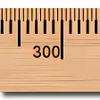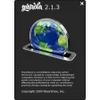Create, edit and improve your audio tracks with this free piece of audio software for Windows
Create, edit and improve your audio tracks with this free piece of audio software for Windows
Pros
- Simple and accessible
- Covers many of the most common audio-editing use cases
Cons
- Limits will bother advanced users
Lexis Audio Editor makes it easy to convert, trim and process songs and other forms of digital audio. The Windows version of the program sticks closely to the simple user interface and other features that have made Lexis popular among Android and iOS mobile-device users. While professionals will want to look elsewhere, Lexis Audio Editor is a great choice for people who only occasionally need to work with songs, voice recordings, and the like.
An Audio Editor Dedicated to Keeping Things Simple
Professional-grade digital audio workstations are notoriously complex and intimidating. Even pared-down audio platforms like the popular freeware program Audacity can take a long time to master.
Lexis Audio Editor aims to fill a niche by making it as simple as possible to record, edit and play audio files. An attractive interface carried over from the mobile versions of the app keeps virtual buttons and other controls to a minimum.
Plenty of Features For Most Users
Despite that, Lexis is a capable platform when it comes to audio-editing fundamentals. Basic recording features allow users to capture audio in real time, whether by committing it to a new track or an existing one.
Lexis also makes it very easy to trim audio files of all kinds simply by dragging some slider bars. Intermediate users will be able to remove dead space or unwanted noise in seconds.
A 10-band equalizer can be used to emphasize bass or add a bit of mid-range. The built-in effects are limited in number but cover the most common use cases. A reasonably high-quality compressor module, for instance, makes tracks sound punchier by sacrificing some dynamics. A reverb effect adds warmth and a feeling of spaciousness to dull-sounding recordings.
Audio files or portions of them can also be mixed and combined with others using a familiar copy-and-paste approach. While Lexis Audio Editor supports only a handful of common formats, the average user will not be bothered by the omission of more exotic and specialized options.
An Option Worth Considering
Demanding, experienced audio engineers will almost certainly want tools more capable than Lexis Audio Editor. For the many others who occasionally have a need to edit audio, on the other hand, Lexis strikes a nicely calibrated balance between accessibility and power.
Thanks to its reasonable price tag, Lexis Audio Editor should satisfy the needs of many potential users. With a free trial version also being available, Lexis is definitely worth a look.
Pros
- Simple and accessible
- Covers many of the most common audio-editing use cases
Cons
- Limits will bother advanced users